Manage the Secure Print Job List
The job list is obtained via a Delegation Server and centrally managed by the Core Server. The administrator can check the job list on the Management Console. In addition, a user can check the job list on the operation screen of devices with SLNX Embedded Applications installed.
This topic describes how to check a job list in the Management Console.
- Device Secure Print jobs can be managed only from Web Image Monitor by accessing [Print Job/ Stored File] →[Printer: Print Jobs] menu.
- For details about checking a job list using the operation screen of a device, refer to the SLNX MFP User Guide.
- Only the Management Console can be used to manage the queue of secure print jobs stored on the Delegation Server.
-
Click [Server Management].
-
In [Server Group], select the group to which the Delegation Server belongs. In the displayed the server list, select the Delegation Server whose job list you want to check. You can select multiple servers.
-
Click the
 (Job Queue) button.
(Job Queue) button. -
Click the [Print] tab.
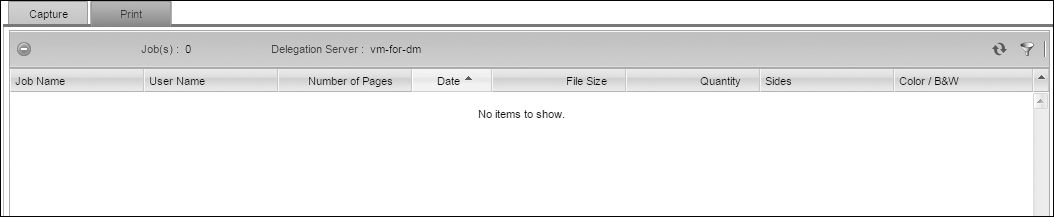
Item
Description
 (Delete) button
(Delete) buttonDeletes the selected job.
Job(s)
Displays the number of jobs in the job list. When you are using the filter function, this displays the number of jobs matching the filter conditions.
 (Filter) button
(Filter) buttonFilters the jobs displayed in the job list based on the conditions specified in each column.
Enter the search terms you require in the Job Name and User Name columns.
In the Date/Time column, specify the range of date and time.
In the Sides and Color/B&W columns, select the value to use for the filter in the drop-down list.
 (Refresh List) button
(Refresh List) buttonRefreshes the job list.
Job List
Displays the job list and their Job Name, User Name, Number of Pages, Date/Time, File Size, Quantity, Sides (2 Sided or 1 Sided), and Color / B&W settings.
- Printable jobs are displayed in the job list.
- Deleted jobs and jobs that the rules have been applied rules and are waiting for user confirmation are not displayed in the job list.
